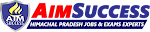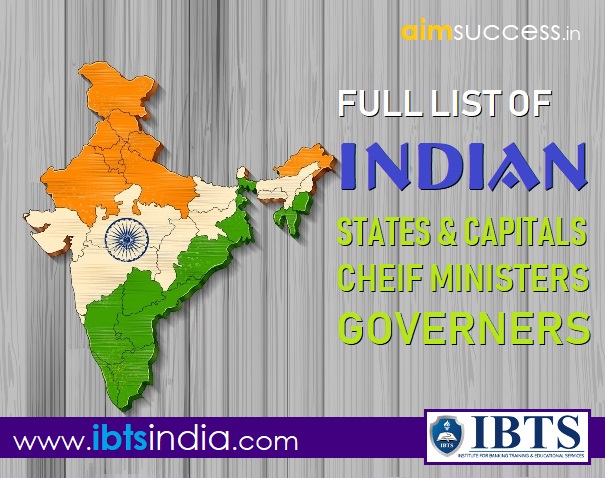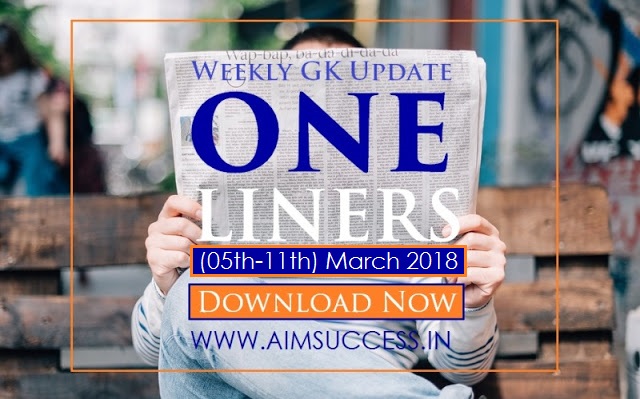SSC MTS Admit Card 2017: SSC (Staff Selection Commission) has released the Admit Card, Application Status or Schedule for the SSC MTS (Non Technical) Exam 2016. Exam will be conducted from 16th September to 27th October 2017.
Below are the timings of SSC MTS 2016 Exam:
Shifts
|
Timing
|
|---|---|
| Shift 1 | 10:00 AM to 11:30 AM |
| Shift 2 | 01:30 PM to 3:00 PM |
| Shift 3 | 04:30 PM to 6:00 PM |
Reporting Time:
- For Shift 1: 08:30 AM to 09:30 AM
- For Shift 2: 12:00 PM to 01:00 PM
- For Shift 3: 03:00 PM to 04:00 PM
SSC MTS Admit Card 2017 – Download Now
The SSC MTS exam is taking place in 2 stages.
- 1st stage is an objective type written exam of 100 marks of 1.5 hours.
- 2nd stage i.e descriptive paper.
S.N | List of Regions | Direct Links to Download SSC MTS Admit Card |
| 1 | SSC Central Region (CR), Uttar Pradesh & Bihar | Download Central Region Admit Card |
| 2 | SSC Madhya Pradesh Region (MPR) Madhya Pradesh & Chhattisgarh | Download MPR region Admit Card |
| 3 | SSC Southern Region (SR) Andhra Pradesh, Punduchery, Tamilnadu | Download SR region Admit Card |
| 4 | SSC Kerala Karnataka Region (KKR) Karnataka, Kerala | Download Admit Card of Karnataka Kerala Region |
| 5 | SSC North Eastern Region (NER) Assam, Arunachal Pradesh, Manipur, Meghalaya, Tripura, Nagaland, Mizoram | Download NER Call Letter |
| 6 | SSC Western Region (WR) Maharashtra, Gujrat, Goa | Download SSC MTS Western Region (WR) Call Letter |
| 7 | SSC Northern Region (NR) Rajasthan, Delhi, Uttarakhand | Download Northern Region Admit Card |
| 8 | SSC Eastern Region (ER) West Bengal, Orrisa, Jharkhand, A&N Island, Sikkim | Download ER Region Call letter |
| 9 | SSC North Western Region (NWR) Haryana, Punjab, J&K, Himachal Pradesh | Download North Western Region Admit Card |
How to Download SSC MTS Admit Card 2017 :
- Click on the links given above for the region you have applied for.
- Enter your Registration Id & Date of Birth.
- Click on the search button & download your admit card.
- Alternatively, you can also go to the official website of SSC.
- Go to “Admit Card” button.
- Now go to the regional websites of various commissions.
- Go to the link that says “Click here to download your admit card for the post of Multi Tasking Staff Examination”.
- Enter your Registration ID & DOB and download your Admit Card.
For more detail subject wise preparation of SSC MTS Tier I Exam, go to the articles below:
Thanks
Team AIMSUCCESS