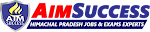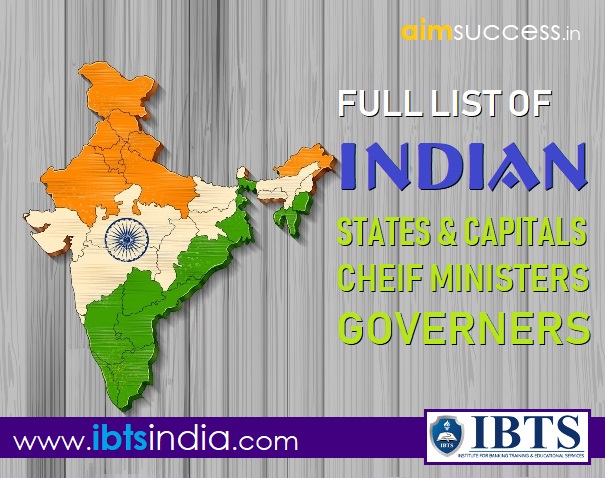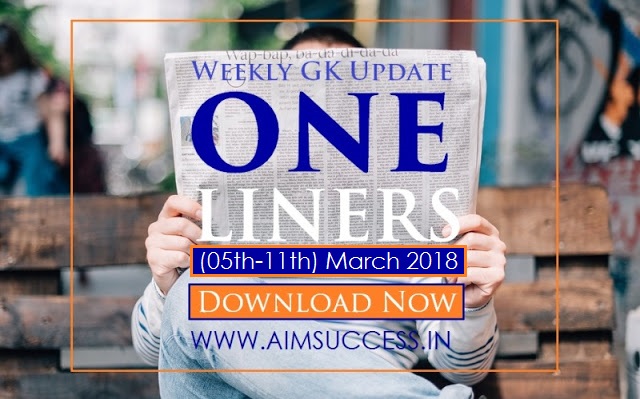- First of all visit official website “punjabpolicerecruitment.in/punjab/_ittsi/login.php“.
- Login to your account using Login Id and Password.
- Look around for “Punjab Police SI IT Wing Admit Card 2016 for 388 vacancies“.
- Enter your registration number and password.
- Click on submit button.
- Download and take print of your admit card.
- Your Punjab Police Sub Inspector IT Admit Card 2016 will downloaded.
Important Links and Downloads: