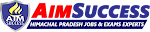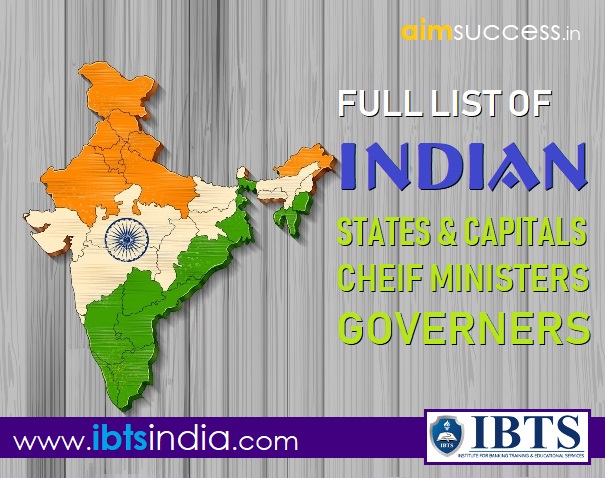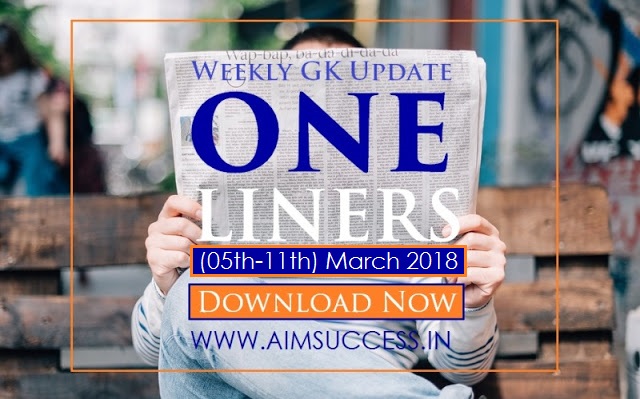Computer Study Notes - Chapter 3 ( COMPUTER MEMORY )
The internal storage area of computer which holds the data and instruction during processing is called the Computer Memory.
In computer’s memory both programs and data are stored in the binary form.
The memory is divided into large number of small parts. Each part is called cell. Each location or cell has a unique address, which varies from zero to memory size minus one.
For example, if computer has 64k words, then this memory unit has 64 * 1024=65536 memory location. The address of these locations varies from 0 to 65535.
In computer’s memory both programs and data are stored in the binary form.
The memory is divided into large number of small parts. Each part is called cell. Each location or cell has a unique address, which varies from zero to memory size minus one.
For example, if computer has 64k words, then this memory unit has 64 * 1024=65536 memory location. The address of these locations varies from 0 to 65535.
Types of Memory
Primary Memory
- Primary Memory holds the data and instruction on which computer is currently working. When power is switched off it lost all data this happens due to its limited capacity.
- It is also known as main memory.
- It is volatile memory.
- It is faster than Secondary memory.
RAM (RANDOM ACCESS MEMORY)
- All the active data and programs are stored in RAM so that they may readily available and accessible by the CPU.
- It is volatile which means it lost its data when the power is switched off.
- RAM can hold only small amount of data.
- Static RAM : In this the memory retains its contents as long as power remains applied.
- Dynamic RAM: It must be continually refreshed in order for it to maintain the data.
ROM (READ ONLY MEMORY)
 The data stored in ROM cannot be changes. The information is stored permanently in such memories during manufacture.
The data stored in ROM cannot be changes. The information is stored permanently in such memories during manufacture. - It is non-volatile which means it can keep its contents even without a power source.
- A ROM store such instructions that are required to start computer when electricity is first turned on, this operation is referred to as bootstrap. ROM chip are not only used in the computer but also in other electronic items like washing machine and microwave oven.
- It is more reliable and cheaper than RAM.
Following are the various types of ROM:


1. MROM (Masked ROM)
- The very first ROMs were hard-wired devices that contained a pre-programmed set of data or instructions. These kinds of ROMs are known as masked ROMs. It is inexpensive ROM.
2. PROM (PROGRAMMABLE ROM)
PROM is read-only memory that can be modified only once by a user. The user buys a blank PROM and enters the desired contents using a PROM programmer. It can be programmed only once and is not erasable.
 3. EPROM (ERASABLE AND PROGRAMMABLE ROM)
3. EPROM (ERASABLE AND PROGRAMMABLE ROM)
- The EPROM can be erased by exposing it to ultra-violet light for duration of up to 40 minutes.
- EEPROM(ELECTRALLY ERASABLE AND PROGRAMMABLE ROM)
- The EEPROM is programmed and erased electrically. It can be erased and reprogrammed about ten thousand times.
Secondary Memory or Auxiliary Memory
- Secondary Memory is used to store data and information permanently .Data is stored permanently even if power is switched off.
- It is non-volatile memory.
- It is used for storage of the data in computer.
- It is not directly accessible to CPU .Information is moved from the secondary memory to the primary memory first and then to the CPU.
Common Examples of secondary Memory are:
 1. Magnetic Tape:
1. Magnetic Tape:
It is plastic disk coated with magnetic material. The information stored on it can be directly accessible.
3. Hard Disk:
A hard disk can store anywhere from 10 megabytes to several gigabytes.
4. Cache Memory
A cache is a temporary storage area where frequently accessed data can be stored for rapid access. It acts as a buffer between CPU and memory.
- Cache memory is faster than main memory and consumes less access time as compared to main memory.
- In this data is stored for temporary use.
- It has limited capacity and very expensive.