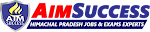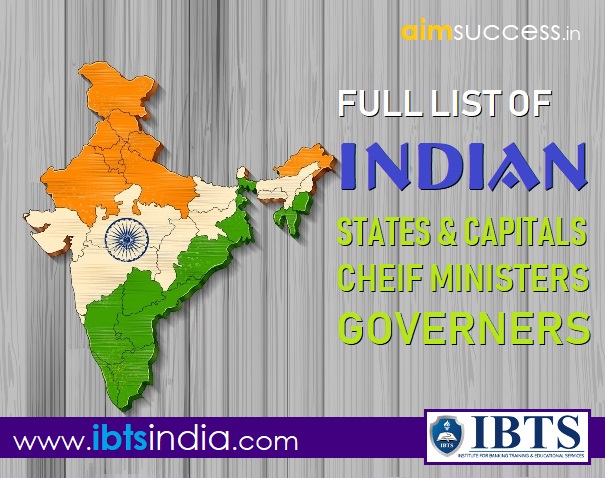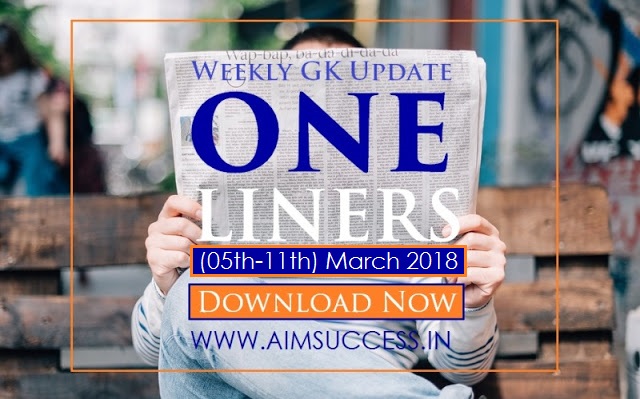BASIC FUNDAMENTALS OF COMPUTER - Chapter 1
In this article you will learn about the BASIC FUNDAMENTALS OF COMPUTER this is most important topic & randomly 2-3 questions in various Banking, IBPS, RRB, SSC Insurance and other exams asked from this.What is a Computer ?
A computer can be defined as :
- Computer simply can be defined as an electronic device- a flexible machine that can manipulate data.
- It accept and store the input data.
- Process the data input.
- And output the processed data in required format.
HISTORY OF COMPUTER:
- Charles Babbage is called as “Father of Computer” .He invented difference engine and then analytical engine , which can store the information on punch cards during 1800’s
- Alan Turing is regarded as the father of modern computer science .In 1936, Turing provide the concept algorithm and computation with the Turing machine and blueprint for the electronic digital computer. Electronic Numerical Integrator and Calculator (ENIAC) is considered to be the first purpose electronic digital computer.
- Atanasoff Berry Computer (ABC)was the world’s first unprogrammable electronic digital computer.
Parts of Computer:
INPUT Devices
Input devices are those through which we enter data into computer. It translates the human being information into the form understandable by computer.
Keyboard :
The keyboard is the most common and popular input device. Keyboards are of two sizes 84 keys or 101/102 keys, but now 104 keys or 108 keys keyboard is also available for Windows and Internet.

Mouse :
Most popular pointing device.It has two buttons called left and right button scroll bar is present at the mid. Mouse can be used to control the position of cursor on screen, but it cannot be used to enter text into the computer.

Joystick :
Used in Computer Aided Designs (CAD) and Playing games.It is a pointing device used to move cursor position on a monitor screen.

Scanner :
Use to covert an image into digital form.It is a form of input device.

Digital Camera:
It can take the image also records the videos. The imagesand videos taken by the digital cameras are recorded in the file .These files can get copied into the computer that can be further edited for many purposes.

Microphone:
It is used to input the sound .It can be used to enter text in any word processing application with the voice recognition software in the computer.

Touch Screen :
Touch screen is used in many mobile phones .They are used in cash machines and shopping centres.
Magnetic Ink Card Reader :
 MICR input device used in banks to process a large number of cheques everyday.The bank’s code number and cheque number are printed on the cheque with a special type of ink that contains particles of magnetic material that are machine readable. This reading process is called Magnetic Ink Character Recognition
MICR input device used in banks to process a large number of cheques everyday.The bank’s code number and cheque number are printed on the cheque with a special type of ink that contains particles of magnetic material that are machine readable. This reading process is called Magnetic Ink Character Recognition (MICR).
Optical Character Reader :
OCR scans text optically character by character.It is used to read printed text and converts them into a machine readable code and stores the text on the system memory.

Bar Code Reader :
It is used for reading bar coded data (data in form of light and dark lines).Bar Coded data is generally used in labelling goods, numbering the books, etc. It may be a hand-held scanner or may be embedded in a stationary scanner. Bar Code Reader scans a bar code image, converts it into an alphanumeric value, which is then fed to the computer to which bar code reader is connected.
Output Devices
Output devices translate the computer’s output into the form understandable by users.Visual Display Unit(VDU) or Monitor :
It is the main output device of the computer .It forms images from tiny dots, called pixels that are arranged in a rectangular form. The sharpness of the image depends upon the number of the pixels. There are two kinds of viewing screen used for monitors:- Cathode-Ray Tube
- Flat-Panel Display
Printers:
Most common Input device which is used to print information on paper.There are two types of Printers:
- Impact Printer
- Non-impact Printer
Impact Printers : The printers that print the characters by striking against the ribbon and onto the paper are called impact printers.
- Dot Matrix Printer
- Daisy Printer
- Line Printer
- Drum Printer
- Chain Printer

Non-Impact Printer :
The printers that print the characters without striking against the ribbon and onto the paper are called Non-impact Printers. These printers print a complete page at a time, also called as Page Printers.
Types of Non- Impact Printers
Plotter :
Computer is a scoring section in banking exams like IBPS PO ,IBPS Clerk ,SBI PO ,SBI Clerk etc . where you can easily earn marks just by reading some Important Computer Abbreviations ,
Computer is a scoring section in banking exams like IBPS PO ,IBPS Clerk ,SBI PO ,SBI Clerk etc . where you can easily earn marks just by reading some Important Computer Abbreviations ,