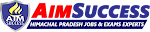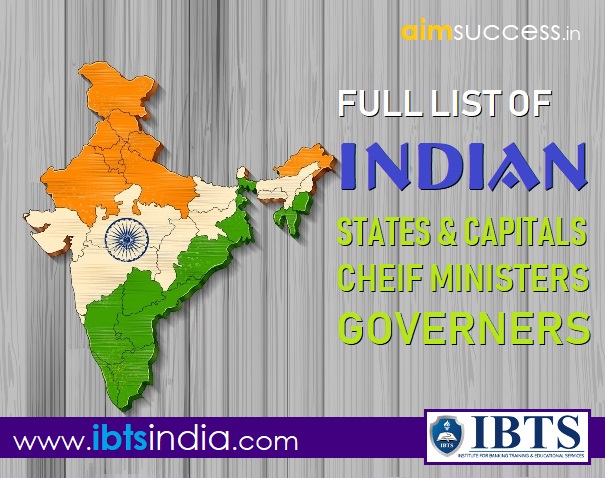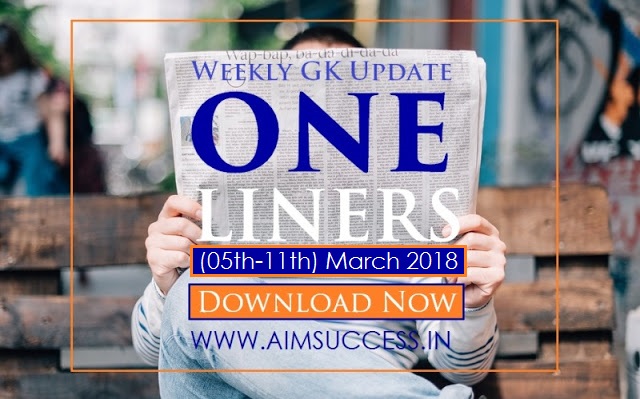1) ASCII
2) Unicode
3) binary numbering system
4) EBCDIC
5) ACSII
2. Operating systems and utility programs are in a class of software known as
1) application software2) sequential software
3) software suites
4) BIOS software
5) system software
3. OCR stands for
1) Optical Coding Recogniser2) Ostensibly Characterised Reader
3) Original Code Reader
4) Original Character Reader
5) Optical Character Recognition
4. The Open, Print, and Save buttons are all located on the
1) Status bar2) Formatting toolbar
3) Standard toolbar
4) Title bar
5) Status and title bars
5. To copy a cell, you would drag the cell border while simultaneously holding down the Ctrl key when
1) You have one or more cells to copy.2) Only some of the cells are visible in the window.
3) You don’t want to refer to absolute references.
4) The distance between cells is short and they are both visible in the window.
5) None of these
6. The permanently etched program in ROM that automatically begins executing the computer’s instructions is the
1) BIOS2) ROM
3) CMOS
4) RAM
5) None of these
7. Information stored in RAM is considered volatile, which means it is
1) stored there permanently.2) not held permanently, only temporarily.
3) stored when the electricity is shut off.
4) stored permanently in the CPU device.
5) None of these
8. The display size of a monitor is measured
1) zig-zag2) horizontally
3) vertically
4) from centre to the furthest comer
5) diagonally
9. The name of a Microsoft Office Word document is displayed in both the ________ and the taskbar.
1) Menu bar
2) Taskbar
3) Formatting toolbar
4) Standard toolbar
5) Title bar
10. Excel is designed to provide visual cues to the relationships between the cells that provide values to the formulas or the cells that depend on the formulas by
1) Bolding the cell references to match the colour coding of the borders around the referenced worksheet cells.2) Highlighting the cell references.
3) Colour coding the cell references in the formula to match the borders around the referenced worksheet cells.
4) Bolding the cell references.
5) None of these
Answers:------------------------------------------
- 1
- 5
- 5
- 3
- 1
- 1
- 2
- 2
- 5
- 2