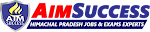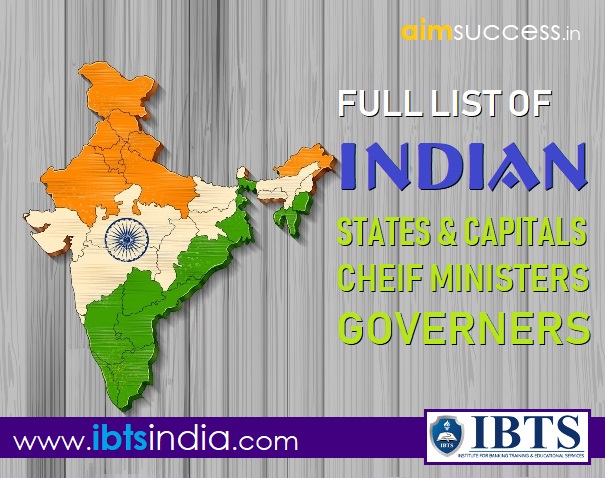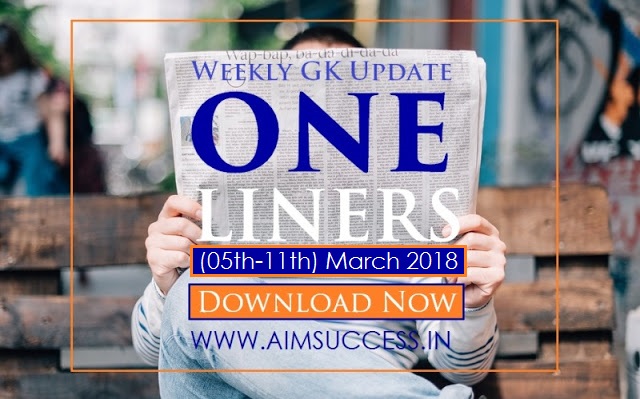BOI stands for Bank of India, has recently issued the admit card for the test for the post of Credit officer. BOI is commercial bank with headquarters in Mumbai, Maharashtra, India.The admit card has been issued for the online examination for the recruitment of Credit Officer.
Procedure for downloading the NGRI Admit Card 2016:-
Applicants, who have applied for the Credit Officer post to get enrolled in the nationalized bank, should visit the official website of BOI regularly for the necessary information.
For downloading the admit card of the Examination of the BOI,
-candidates should visit the bankofindia.com
-On visiting the official website, candidates should view the notification for the admit card and click on the Online Exam Call Letter for the Credit Officer
-There are the option to input the Registration Number or Roll Number and Password,
-candidate need to enter the Registration Number as registered at the time of the registration for the application.
-Password should be entered in the similar format as entered during the time of registration.
-After filling the login details, candidate should click the tab Login.
-On clicking the tab with Login, you will be redirected to a new page which will be the Student Login Page.
-The candidate could then find in the DOWNLOAD Admit Card tab,
-Click that tab. On clicking that tab, you will be redirected to another page which will open up the Admit Card.
-Admit Card will be in the format allowing it to print the downloaded admit card.
Take a print out and carry it with you in the examination.
Click here to visit the Bank of India official website