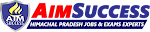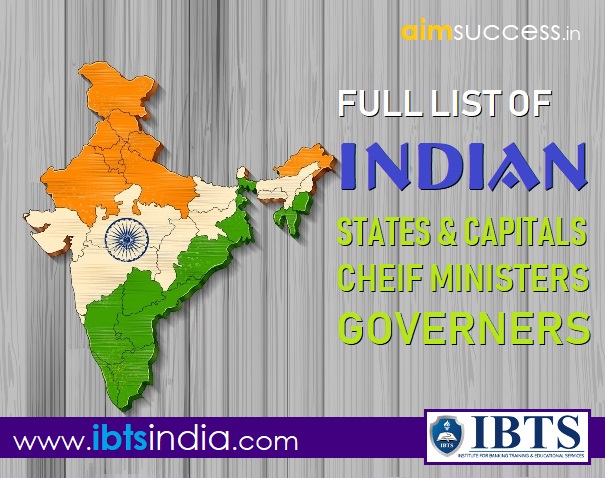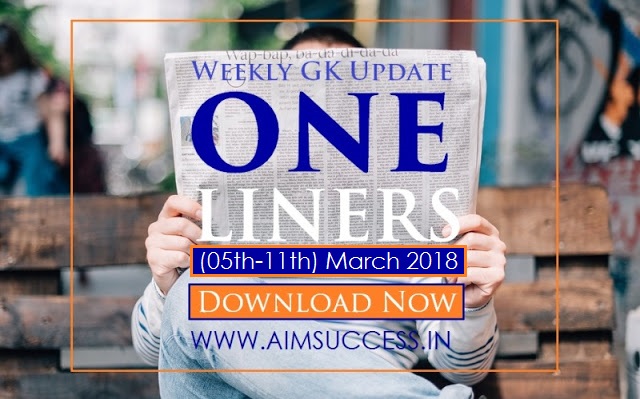How to Apply SSC CGL Online 2018 Steps by Steps
Apply SSC CGL Online 2018: SSC CGL 2018 Notification came out on 5 May, 2018. Where lakhs of aspirants come up to fill the form, a large crowd of them is muddled regarding proper format of the application form. In lack of this, they find the process confusing and end up committing errors while filling the application form, which they may have to pay dearly as chances of getting banned can become higher.
- Last Date To Apply Online: 4th June 2018
In order to clear all your doubts and remove even a minuscule mistake by you, IBTSINDIA & Team AIMSUCCESS is all set to disclose each and every step with a real application form taking a random aspirant's Application Status.
Important Note:
- The current Notification by SSC does not mention any Post Preference Option. Neither it has any filling box for Assistant Accountant Officer nor for Assistant Audit Officer. Whereas Junior Statistical Officer (JSO) post is still available in the application form to be opted for.
- The preference of posts will be taken from the candidates either online or at the time of Document verification.
For New Users:
Step 1: Click on this link : Apply Online, then if you are a "new user" click on "Register" shown by below image and if you are already registered then go to "Apply part".
Step 2: Now you have to fill your details in the blank spaces. An example is shown with below image, after completion of all details, click on "Enter"
Step 3: Match your details.
Step 4: Fill your basic details like category, nationality etc. But don't skip mandatory field which are marked by '*' Mark.
Step 4: Fill your contact details like address, mobile number, Email ID etc. Then click on "Submit" Button.
Note: candidates will be prompted to check the details and make corrections, if any, before submitting the Form.
On submission of the Registration Form, Registration ID and password will be provided. Note down the Registration ID and password and keep them safely. This would be your permanent Registration ID & Password which would be required to apply for this examination in future as well as any other Recruitment Examination of the Commission.
Step 5: After submission of the Registration Form, candidate should upload his/ her latest colour photograph and signature.
The photograph and signature must be uploaded in jpg format.
The digital size of the photograph must be more than 4 KB and less than 20 KB.
The digital size of the signature must be more than 1 KB and less than 12 KB.
Photo and signature must be clearly visible and photo must be identifiable also.
Applications with blurred photo/signatures will be summarily rejected.
Step 6: You can choose exam center in which you desires to take the examination.
Step 7: In this you have to fill details about age relaxation if you comes under this category. And also if you are applying for Junior Statistical Officer(JSO), then click on "Yes". Fill educational details.
Step 8: Fill communication details in this part.
Step 9: Pay the examination Fee:
The required application fee is Rs. 100/- except female, SC, ST, Physically Handicapped, and Ex-Servicemen candidates.
Step 10: Now the last step Click on "Print Application" and save the PDF.
You may also like to read:
Thanks & Stay Connected